Why can't I see any shifts?
Here are some common reasons why you can log into SubItUp, but are unable to see any shifts on the calendar.
1. Log into your employee account and select the WEEK view on the right-side of the screen. Scroll through some future weeks, when you expect to see shifts on the schedule, and see if there are any there.
2. Select MY AVAILABILITY from the left-side menu.
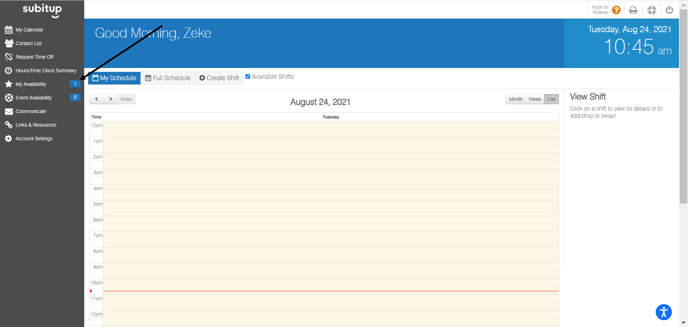
3. If you see positions listed here, you are a part of these positions, and will be able to see your scheduled shifts and available shifts in those positions.
4. If it says UNDEFINED like in the picture below, this means your account was created, but you were archived from all positions by a manager. This means that you do not have access to any positions, and it is why you are unable to see shifts.
.png?width=688&name=MicrosoftTeams-image%20(1).png)
If you see this image, please reach out to your manager for help, as they will be able to get you access to the positions that you need.
If you see this screen, and your manager has you activated in at least one position, they may have added you with a different email address than your original account.
Have your manager check to see if they are using a different email address than you are expecting. This could include a different domain name, such as "@subitup.com" instead of "@mail.subitup.com."
If your manager is still unable to find the reason you cannot see shifts, please have them reach out to our support team at 617-401-8733.