How to rollback processed deductions for a work-study program
Learn how to undo the processing of deductions within the work-study budgeting tool.
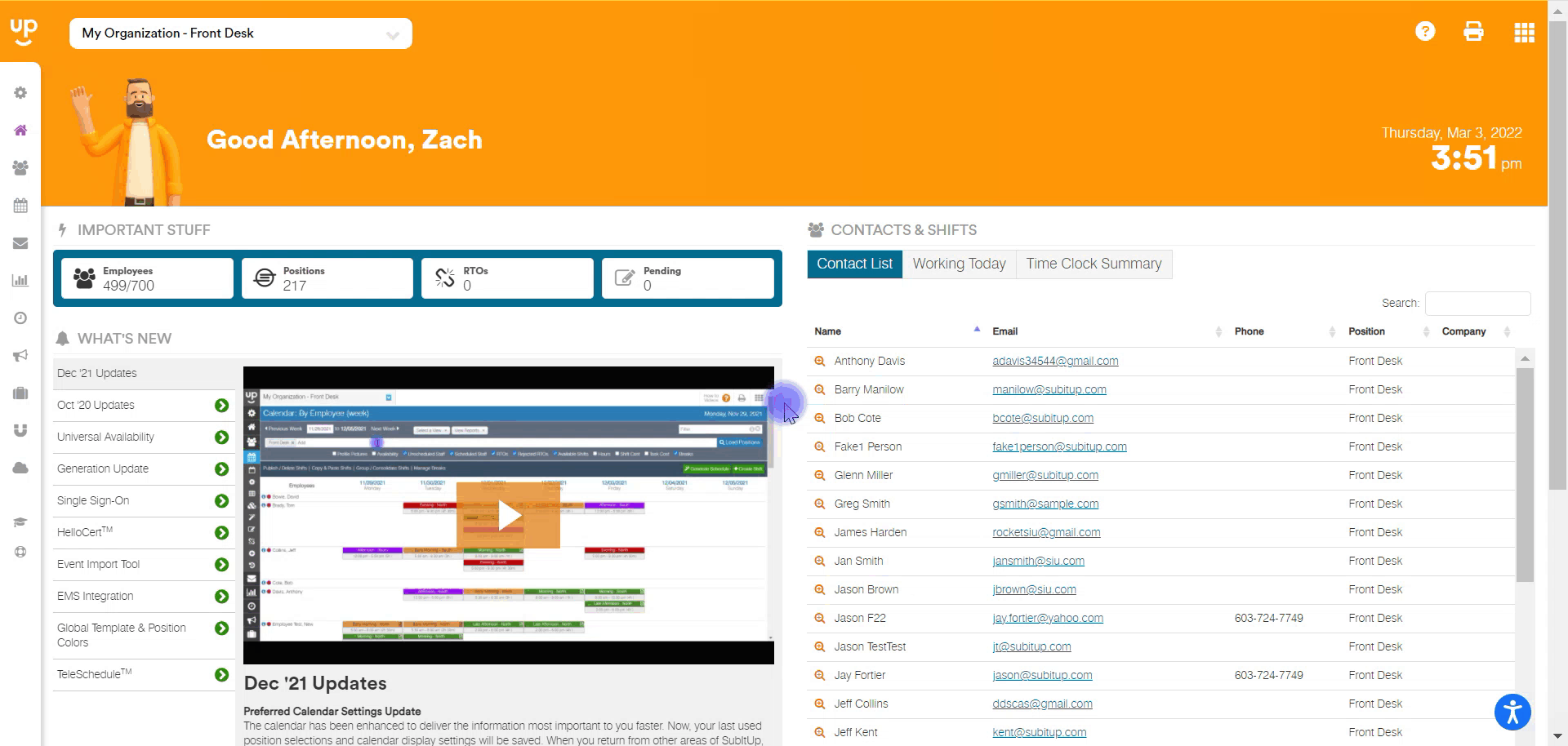
- In the left-side toolbar, select BUDGETS.
- Click on WORK-STUDY.
- Click on the work-study program that you would like to add employees to.
- Under the PROCESS HISTORY section on the left-hand side, click on the orange magnifying glass next to the processed deduction you wish to rollback.
- Ensure the data is accurate and select the green ROLLBACK DEDUCTIONS icon.
- In the pop-up box, confirm that you wish to rollback the deductions by clicking in the check-box on screen.
- Select the green ROLLBACK DEDUCTIONS icon in the pop-up box.
- Click CLOSE.