How to restrict overtime pickup
Use this setting to prevent employees from picking up available shifts that would put them over their position or global max hour settings.
To restrict OT pickup:
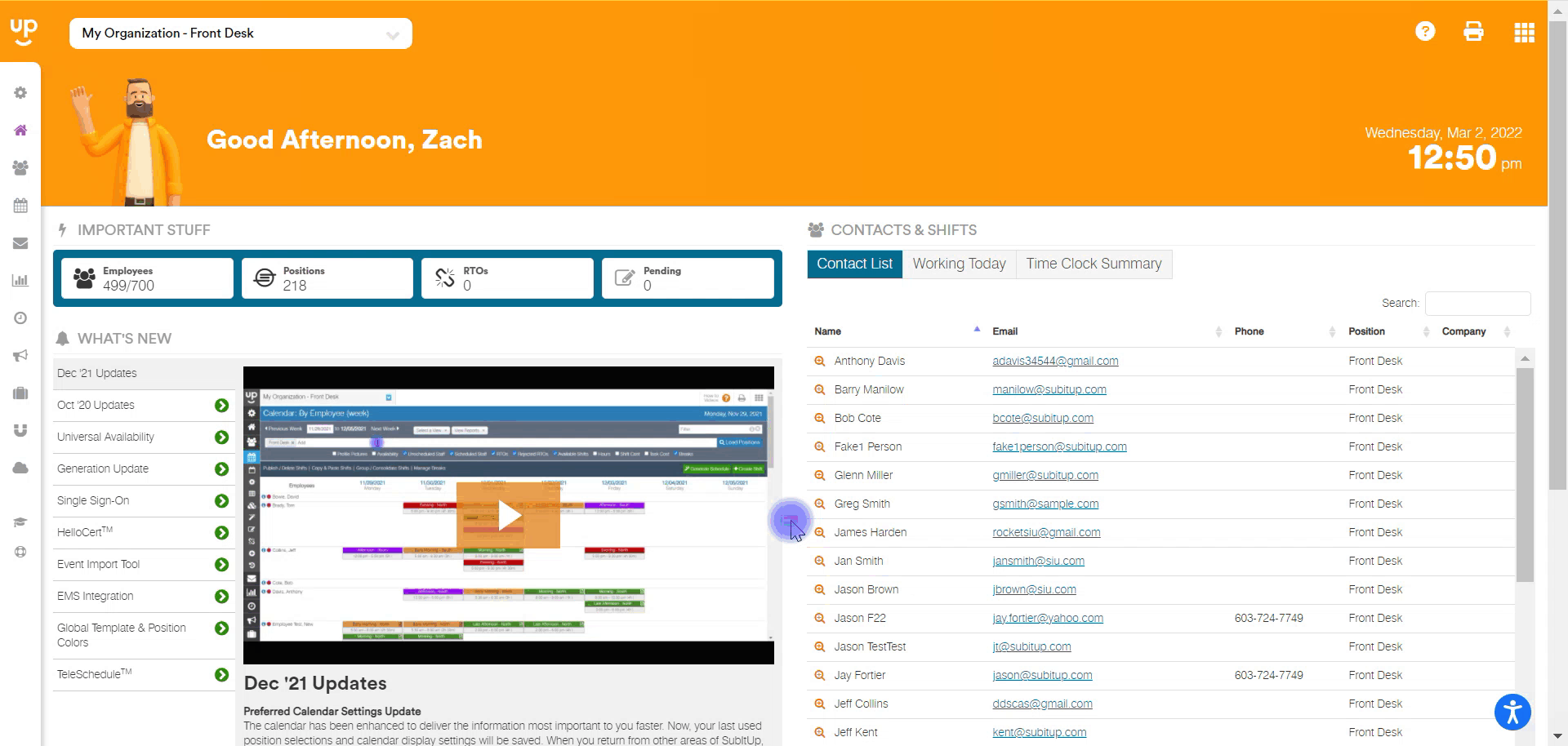
- In the left-side toolbar, select SETTINGS > MANAGE AVAILABILITY.
- At the top of the page, add one or multiple positions to the white toolbar.
- Click on LOAD POSITIONS.
- To change this setting for all employees listed, in the EDIT ALL row under OT PICKUP, select NOT ALLOWED from the drop-down menu.
- In the EDIT ALL row, click on the green SAVE DISK icon