How to reset your password
Can’t remember the password you use to login to SubItUp? Try resetting it using the "Forgot Password" option.
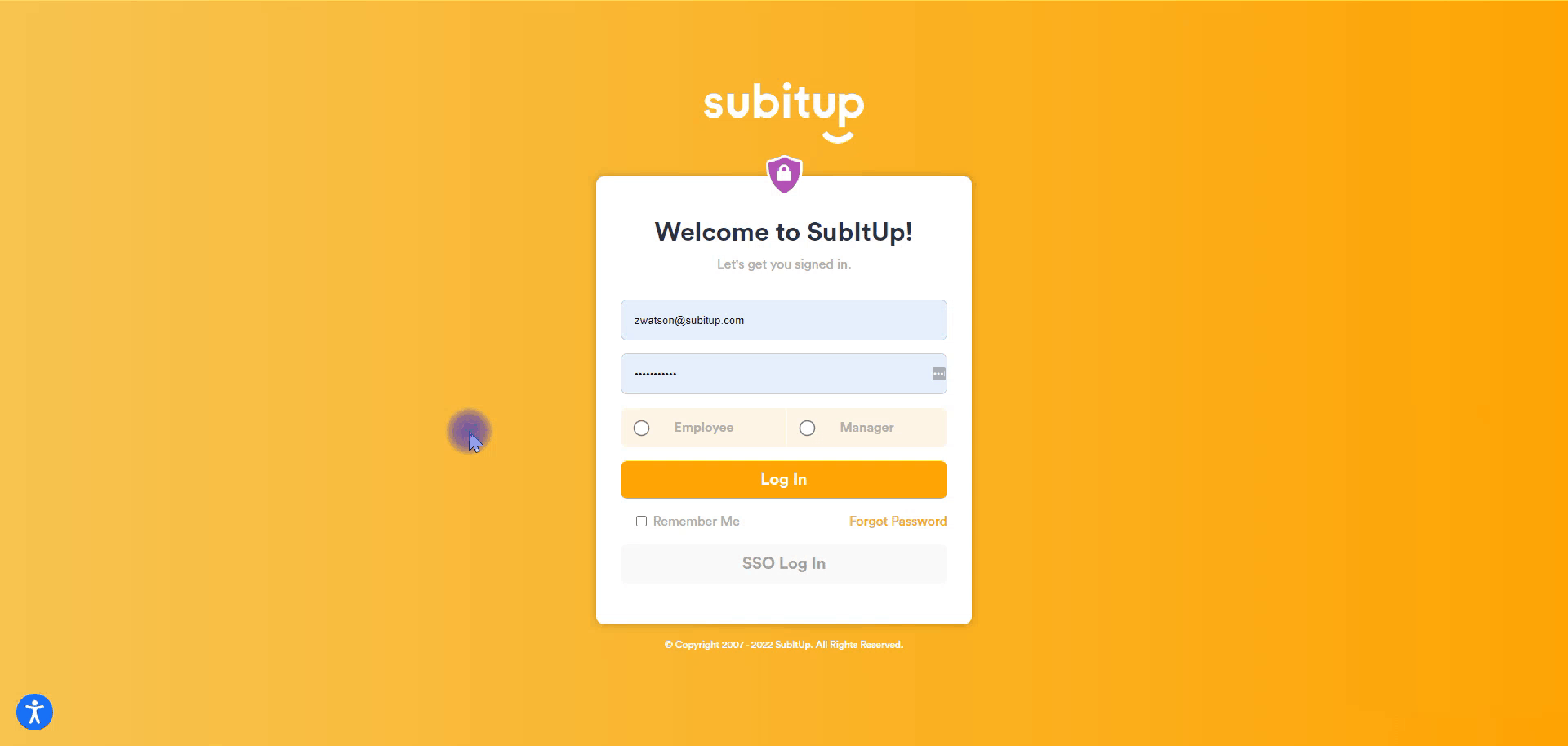
To reset your SubItUp account password:
- Go to account.subitup.com
- Click FORGOT PASSWORD.
- Enter the email address you used to create your account.
- Select EMPLOYEE.
- Click the SUBMIT REQUEST button.
Check your email inbox for directions on how to create a new password.