How to remove/archive an employee from a position
Do you have seasonal staff or is an individual no longer a current employee? Archive employees from positions and they will not be included when you create schedules.
How to remove employees from positions:
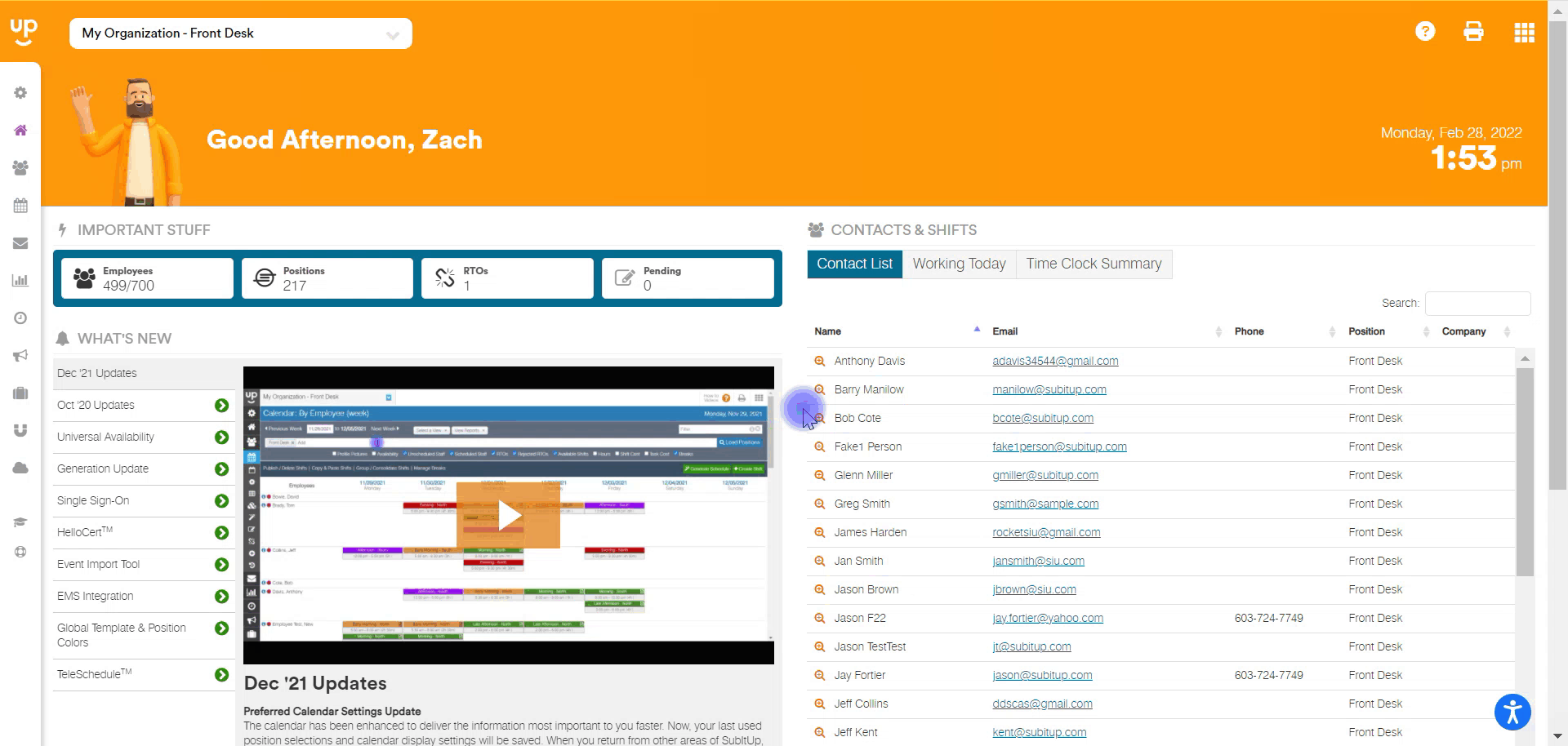
- In the left-side toolbar, select STAFF.
- Under the employee section, click on the FOLDER icon in the row of the employee's name.
- Select the POSITION or ALL POSITIONS to remove the employee.
- Click on the action you would like to take for the employee’s current shifts on the calendar: DELETE ALL FUTURE SHIFTS, MAKE ALL FUTURE SHIFTS AVAILABLE, or REASSIGN ALL FUTURE SHIFTS.
- Click on the ARCHIVE
- Click CLOSE.