How to give managers global position permissions
Global access allows a manager to set global settings for all positions within an organization.
Global settings should be reserved for managers who should have access to apply settings for employees across all positions within an organization. For example, an HR administrator or a Primary Manager of a department.
GLOBAL SETTING OPTIONS:
- GLOBAL DOUBLES will give the manager the ability to allow employees to be scheduled for more than one shift on a day between all positions the employee is a member of.
- GLOBAL MAX will allow the manager to adjust the maximum amount of daily and weekly hours an employee can work across all positions, including positions that exist in another department within the organization.
- GLOBAL POSITION COLORS will allow managers to modify position colors for all positions that managers and employees will see on their calendars.
- GLOBAL TEMPLATE COLORS will allow managers to modify shift template colors for all templates within a position that managers and employees will see on their calendars.
To apply global settings:
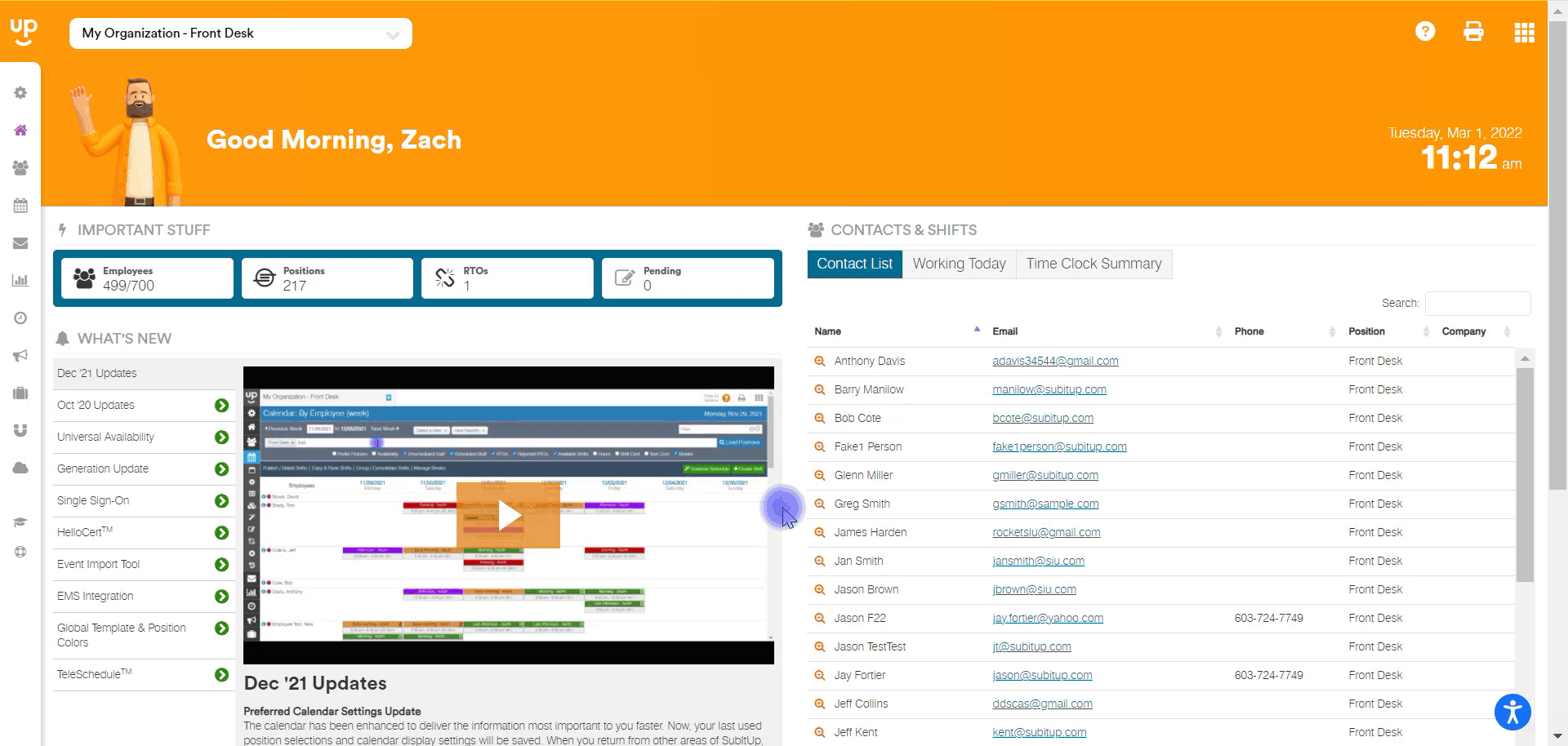
- In the left-side toolbar, select STAFF.
- On the left side of the screen, click on the manager name you wish to give access to global settings.
- In the tabs across the top of the screen, select ADMIN.
- In the EDIT ALL row, select the checkboxes for the global access that you wish for the new manager to have.
- On the right side of the screen, select the green SAVE icon.