How to edit a time clock device configuration
Need to adjust your time clock settings? Easily make changes to your configuration in a snap!
To edit a time clock configuration:
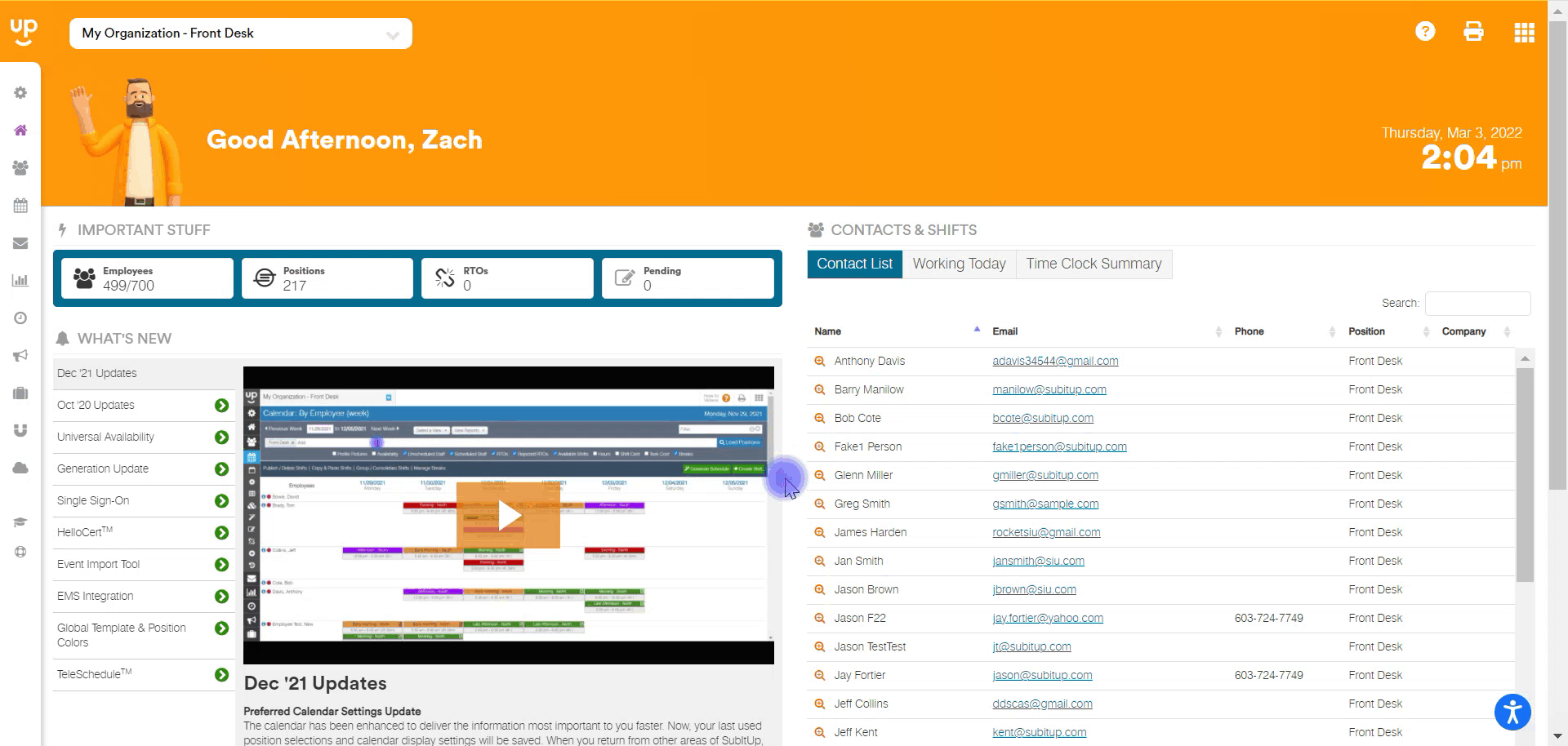
- In the left-side toolbar, select TIME CLOCK > CONFIGURATION > DEVICE CONFIGURATION.
- At the top-right of the page, use the FILTER box to find the time clock device that you wish to edit.
- In the device name row, click on the PENCIL icon.
- In the pop-up box, click on the name of the field that you would like to edit and make your changes.
- Click SAVE.
Notes:
- Changes made will automatically update the device.