How to edit a position's name
You can easily edit position names in SubItUp. Once you make the edit, the change will also be reflected on past schedules, payroll and time clock data reports.
The edit a position name:
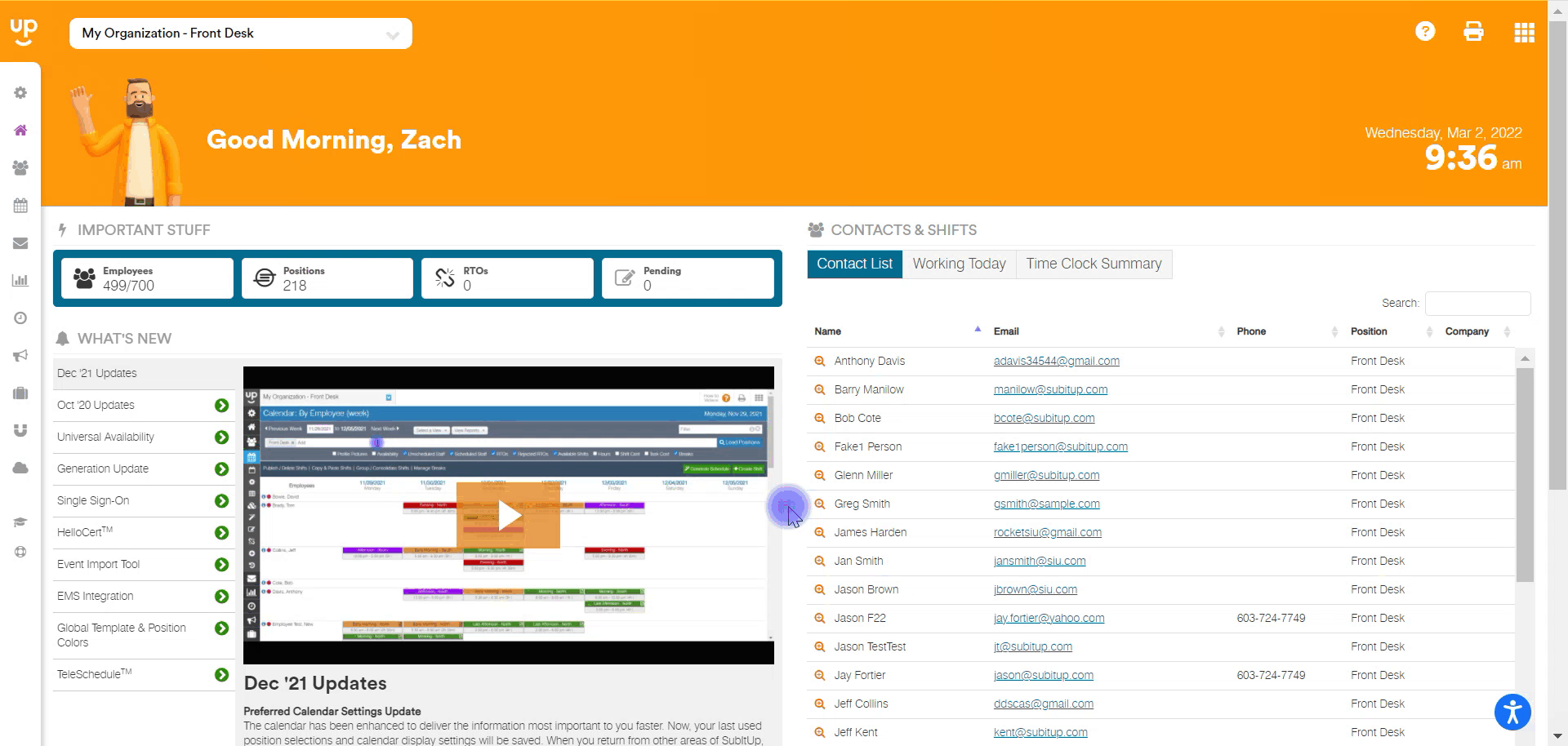
- At the top of the page, click the BLUE ARROWto access the position drop-down menu.
- To the left of the position name, click on the PENCIL ICON.
- Enter the new name in POSITION NAME.
- Click SAVE.
Notes:
- To edit a position, a manager must be granted access to "Create Positions" in their manager dashboard.