How to duplicate an event
Quickly duplicate an event with the same positions and staff using this tool.
To duplicate an event:
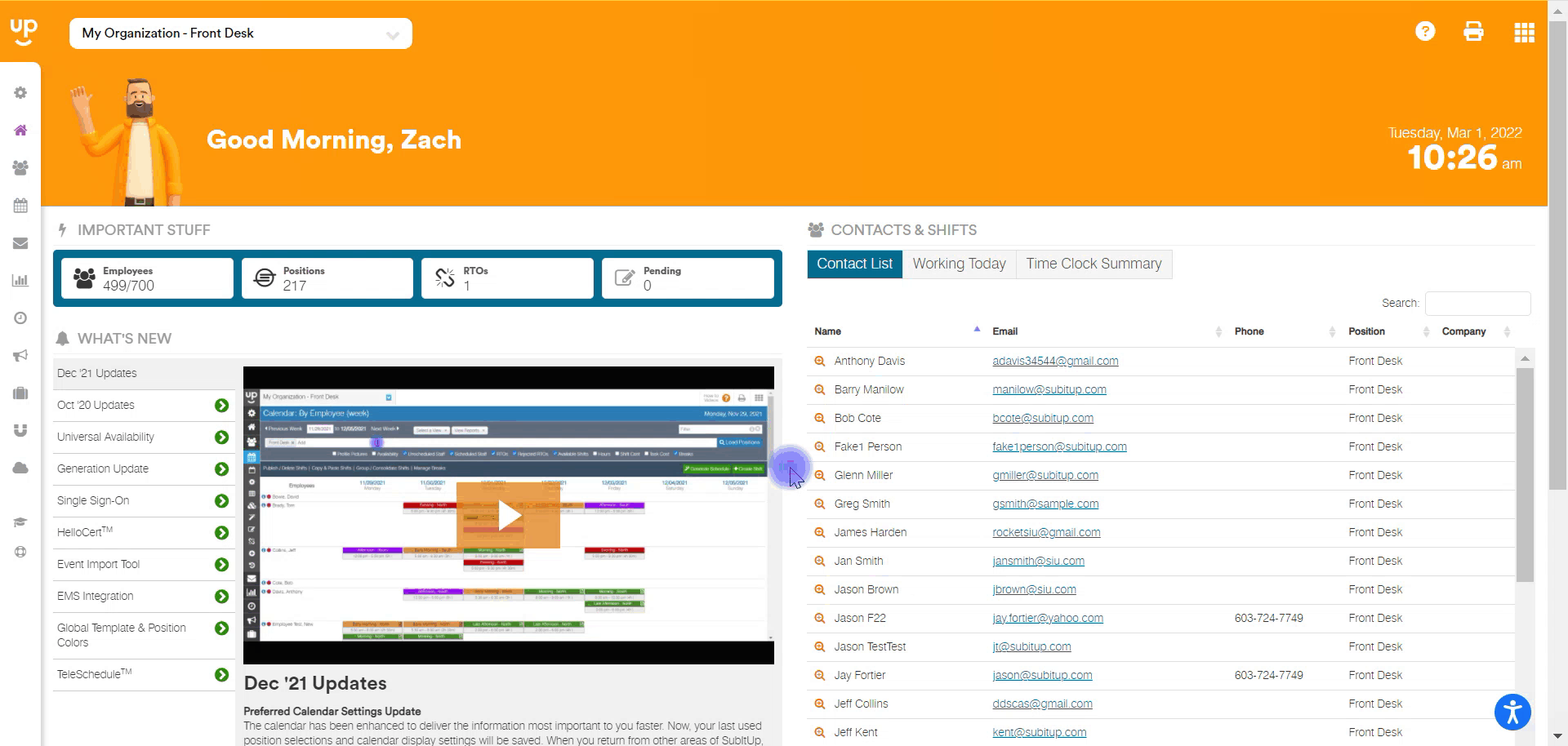
- In the left-side toolbar, select EVENTS > VIEW EVENTS.
- Find and click on the EVENT NAME on the calendar.
- On the right side of the page under the event details, click on DUPLICATE.
- Click on the CONFIRM DELETE checkbox.
- Modify EVENT NAME, START DATE, and END DATE.
- Click DUPLICATE.