How to delete an event
Deleting an event will eliminate all data and it will not be recoverable.
To delete an event:
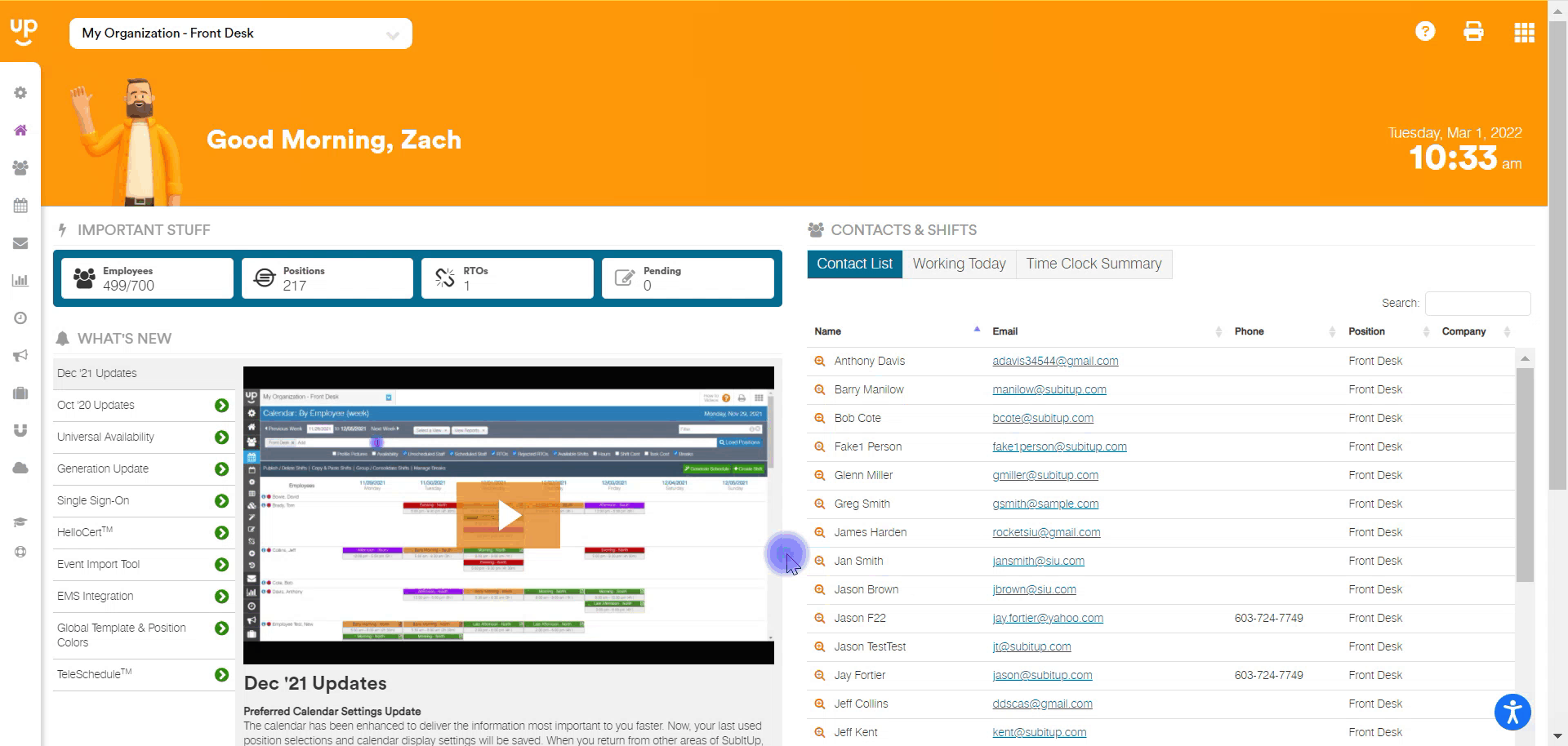
- In the left-side toolbar, select EVENTS > VIEW EVENTS.
- Find and click on the EVENT NAME on the calendar.
- On the right side of the page under the event details, click on DELETE.
- Click on the CONFIRM DELETE checkbox.
- Click DELETE.
Notes:
- Once you delete an event all data will be lost and unrecoverable.