How to delete a certification
Learn how to delete a certification from HelloCert
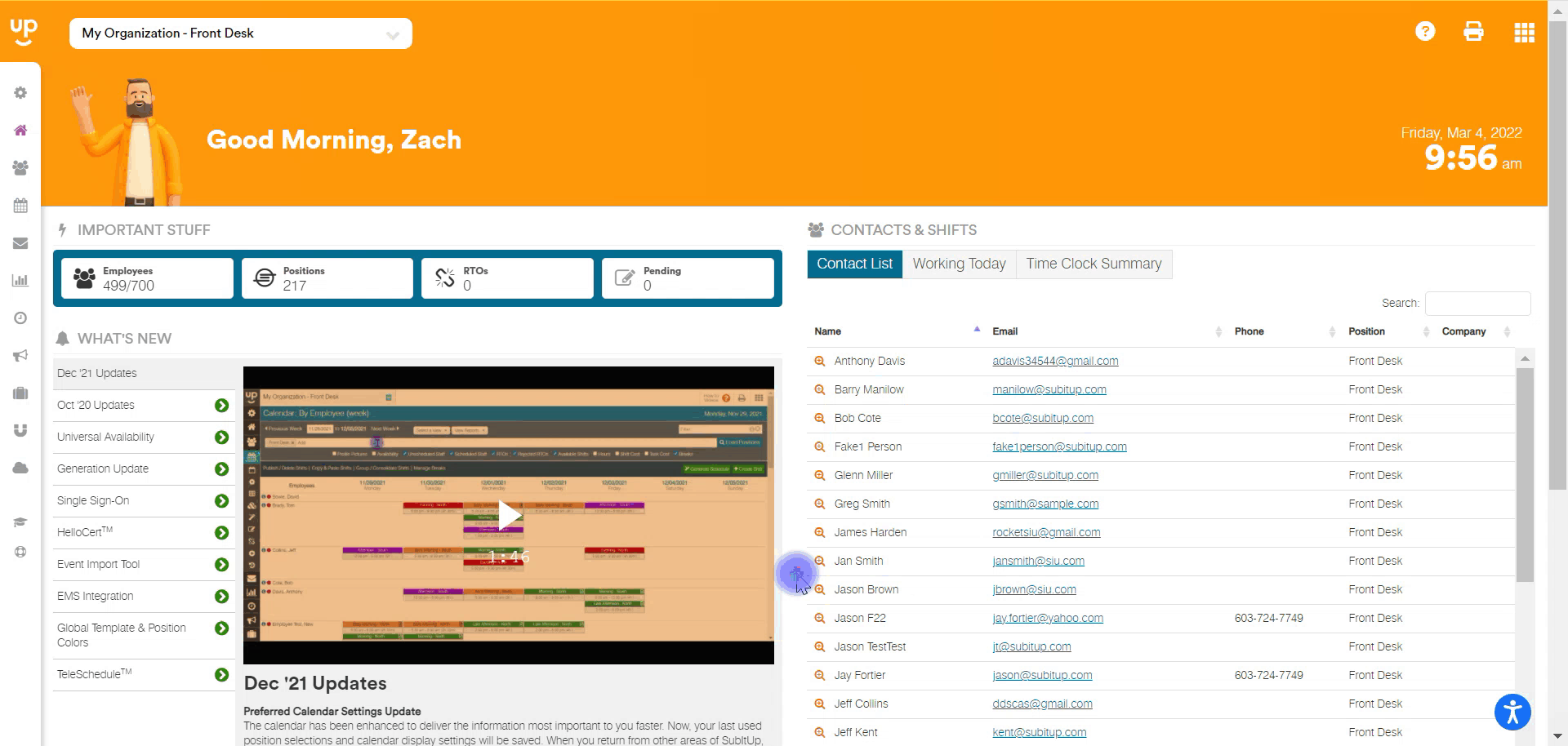
- In the left-side toolbar, click on APPS.
- In the drop-down menu, hover over HELLOCERT and click on TRACKED ITEMS.
- Select the certification you want to delete.
- In the upper-right corner, select the red DELETE icon.
- In the pop-up box, click on the box to confirm that you want to delete this certification.
- Click the DELETE button.