How to configure Periodic Employee Reviews
Set recurring employee reviews that will automatically schedule the next review after completing the first one
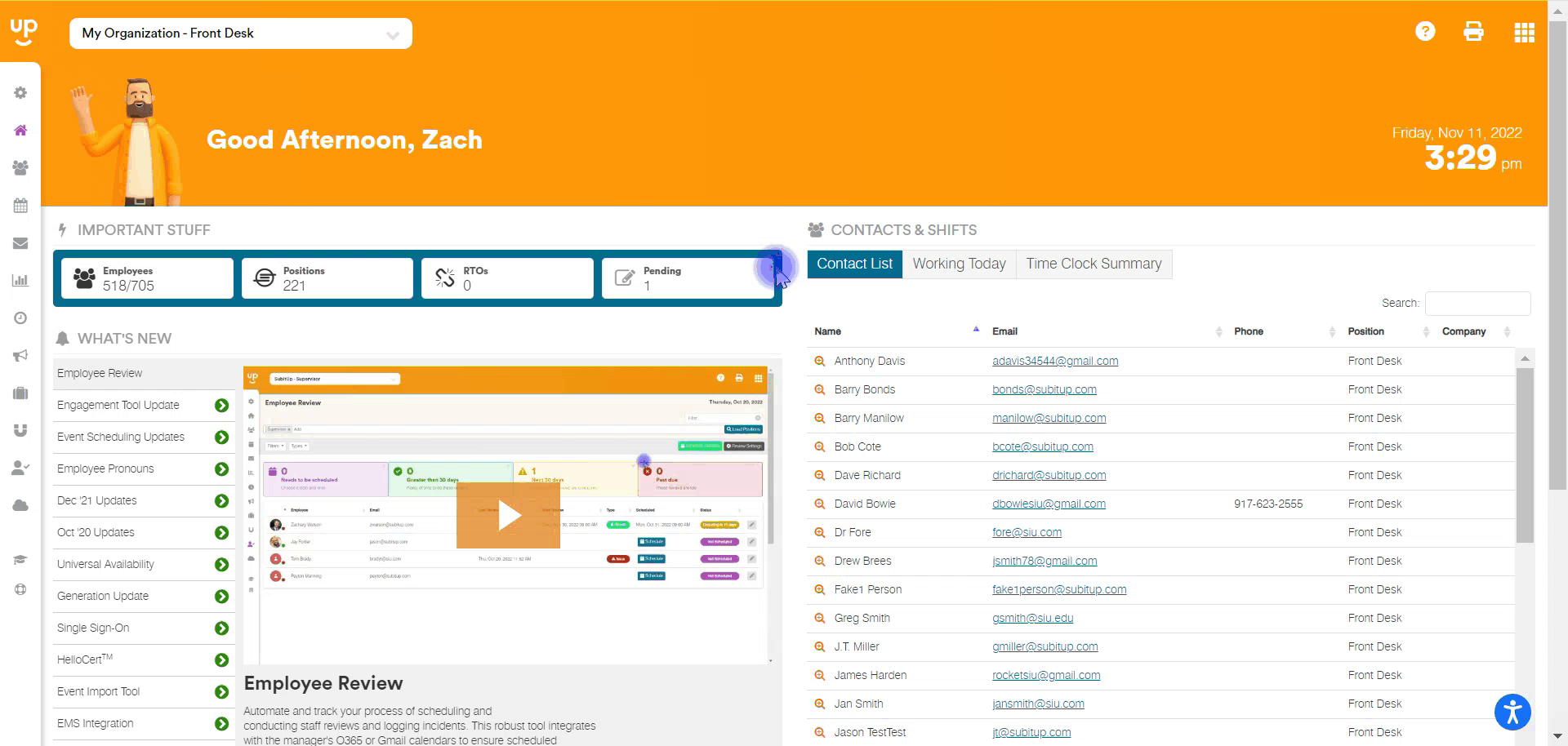
1. From the DASHBOARD, select EMPLOYEE REVIEW from the left-side pop-out menu.
2. Click on REVIEW SETTINGS in the top-right corner.
3. In the PERIODIC REVIEWS section, click the green PLUS icon.
4. Choose the REVIEW NAME, FREQUENCY, and TYPE
5. Select the green SAVE button in the bottom-right corner.
6. Select the green SAVE button again.