How give managers payroll permissions
Do your managers need to run payroll reports, add pay rates and see costs of scheduled shifts on the calendar? Here's how to give your managers permission to configure and run payroll-related tasks.
PAYROLL SETTING OPTIONS:
- REPORTS will allow the manager to run payroll reports for the positions selected.
- PAY RATE ACCESS will give the manager access to view and add/adjust pay rates for employees in a selected position.
- SHIFT COST will allow the managers to see shift costs on the calendar when pay rates are associated with employees under positions they manage by position selected.
- TASK COST will allow the managers to see shift costs on the calendar when pay rates are associated with employees under positions they manage and selected here.
- The remaining columns will not apply to your organization unless you've set up a custom report or integration with SubItUp.
To apply payroll settings:
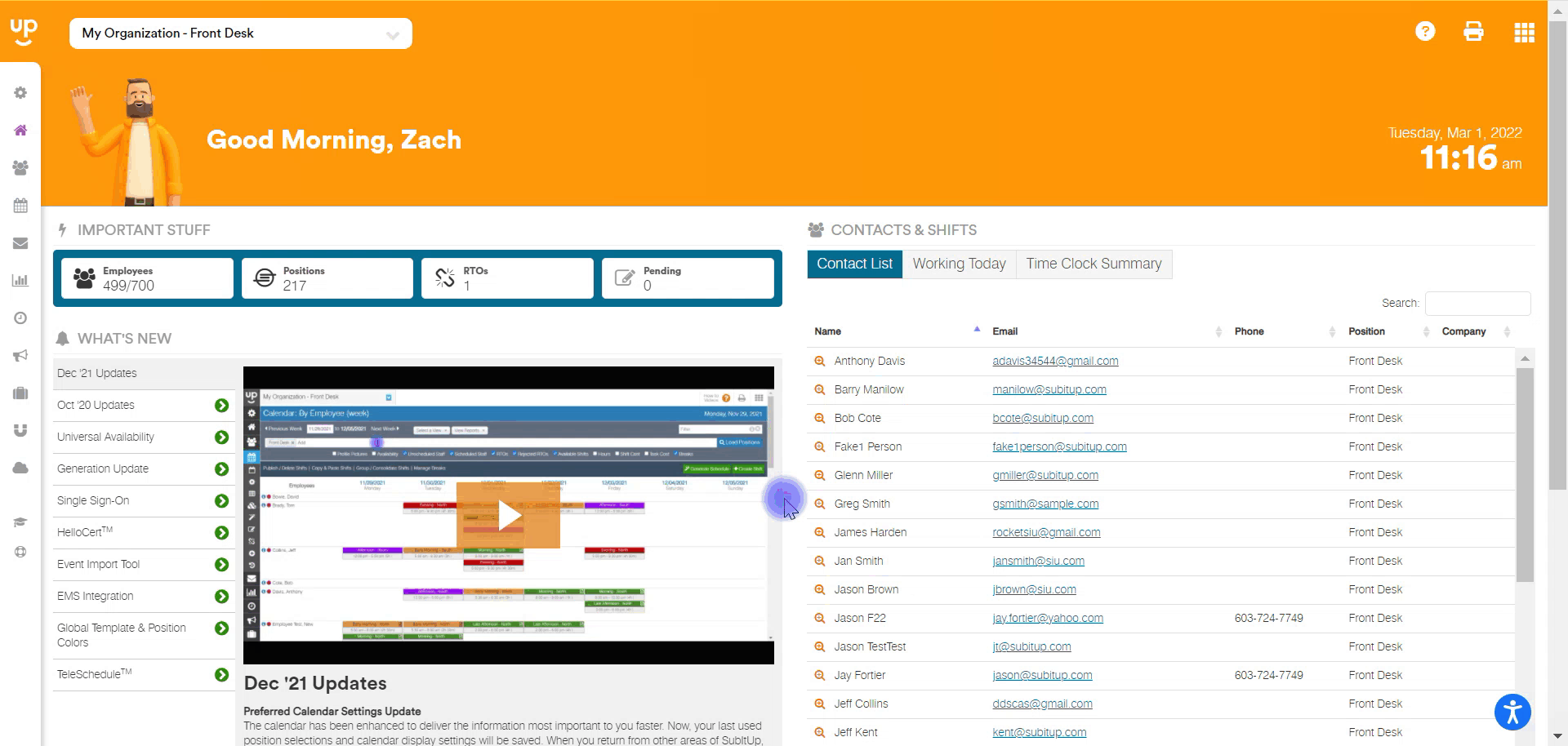
- In the left-side toolbar, select STAFF.
- On the left side of the screen, click on the manager name you wish to give access to payroll settings.
- In the tabs across the top of the screen, select PAYROLL.
- In the EDIT ALL row, select the checkboxes for the payroll access that you wish for the new manager to have.
- On the right side of the screen, select the green SAVE icon.