How to view employee shift statistics
The staff statistics tool provides valuable insight into staff shift trading, requests for time off, and clock in/out activities.
To review employee statistics:
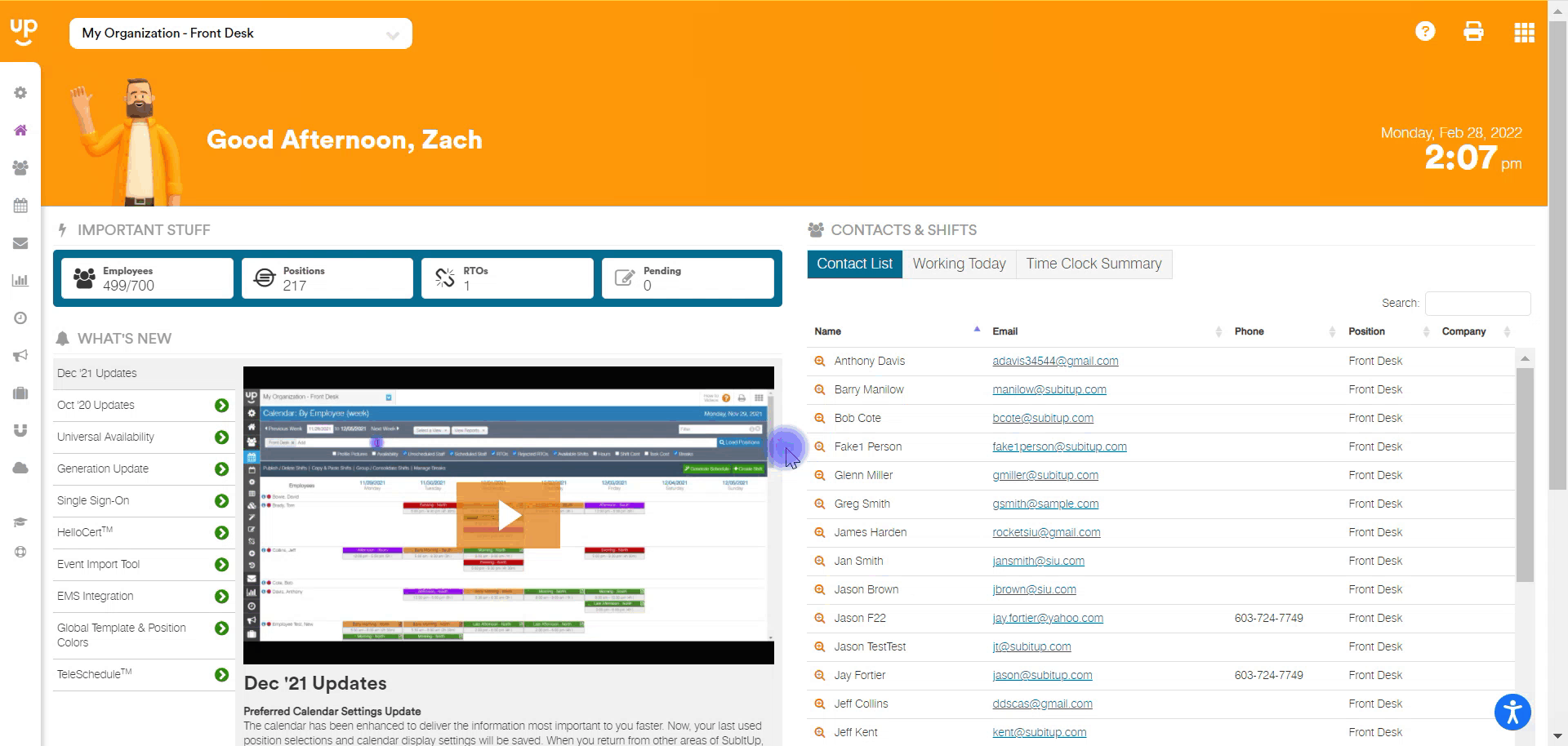
- In the left-side toolbar, select ENGAGEMENT>EMPLOYEES.
- At the top of the page enter the START DATE and END DATE
- Enter the POSITIONS you’d like to generate data for.
- Click LOAD POSITIONS.