- Support Center
- Employee Resources
- Account Settings
-
Manager Resources
- Account Login
- Account Passwords
- Communication & Notifications
- Create Schedules
- Employee Availability
- Employee Management
- Employee Review
- Event Scheduling
- Managers & Permissions
- Mobile Apps
- Payroll & Budgets
- Positions & Settings
- Requests for Time Off (RTO)
- Schedule & Shift Management
- Scheduling Templates
- Time & Attendance
- Work-Study
-
Employee Resources
-
Reports
-
Single Sign-On (SSO)
-
Integrations
-
HelloCert
-
Mobile Apps
-
Troubleshooting Tips
-
Connectivity
-
Security & Privacy
-
Billing & Payments
-
FAQs
-
Fair Workweek
How to upload a profile picture
Upload a picture so your employer and your fellow employees can put a face to your name.
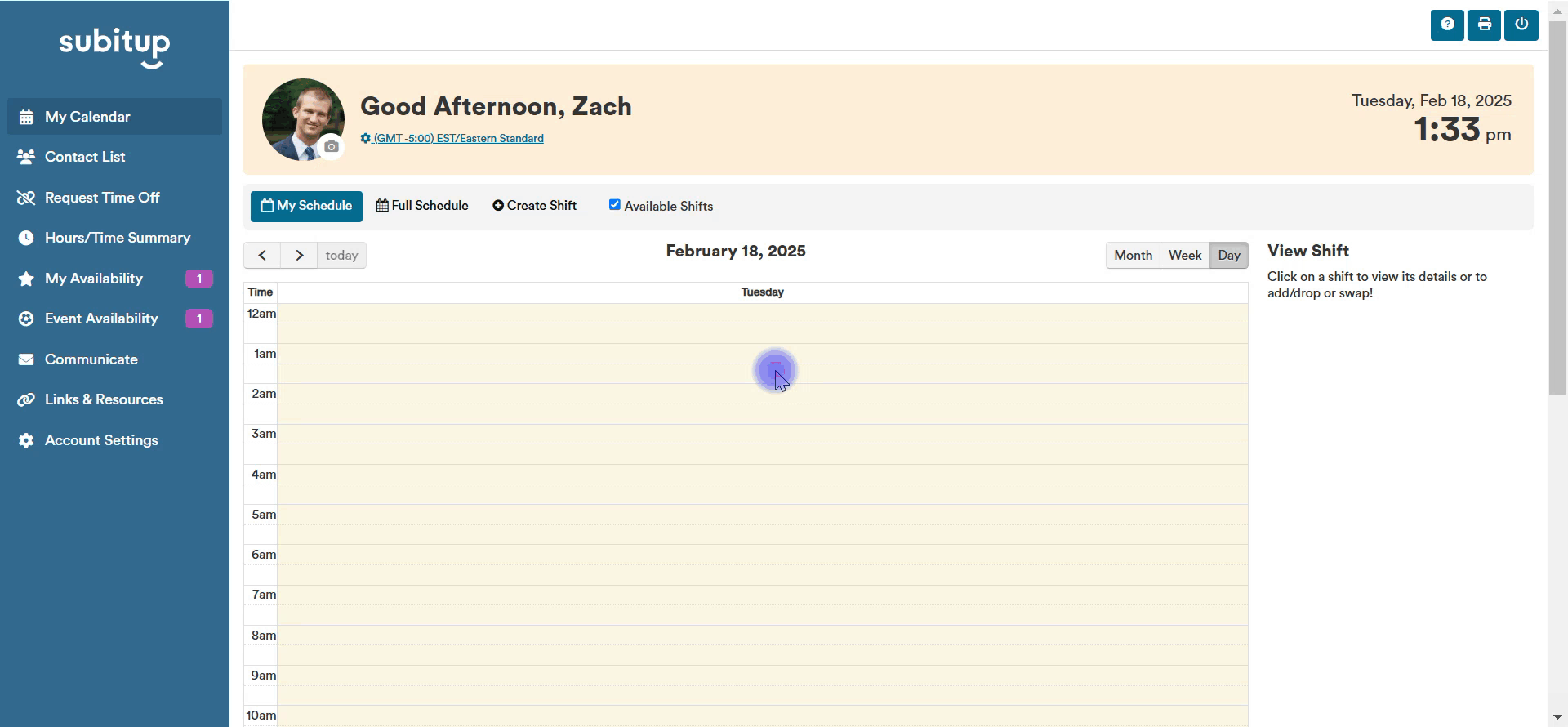
- Click on the camera icon in the top-left corner of the screen..
- Select CHOOSE FILE and choose a photo file.
- Select UPLOAD.
- You have successfully uploaded a profile picture!
